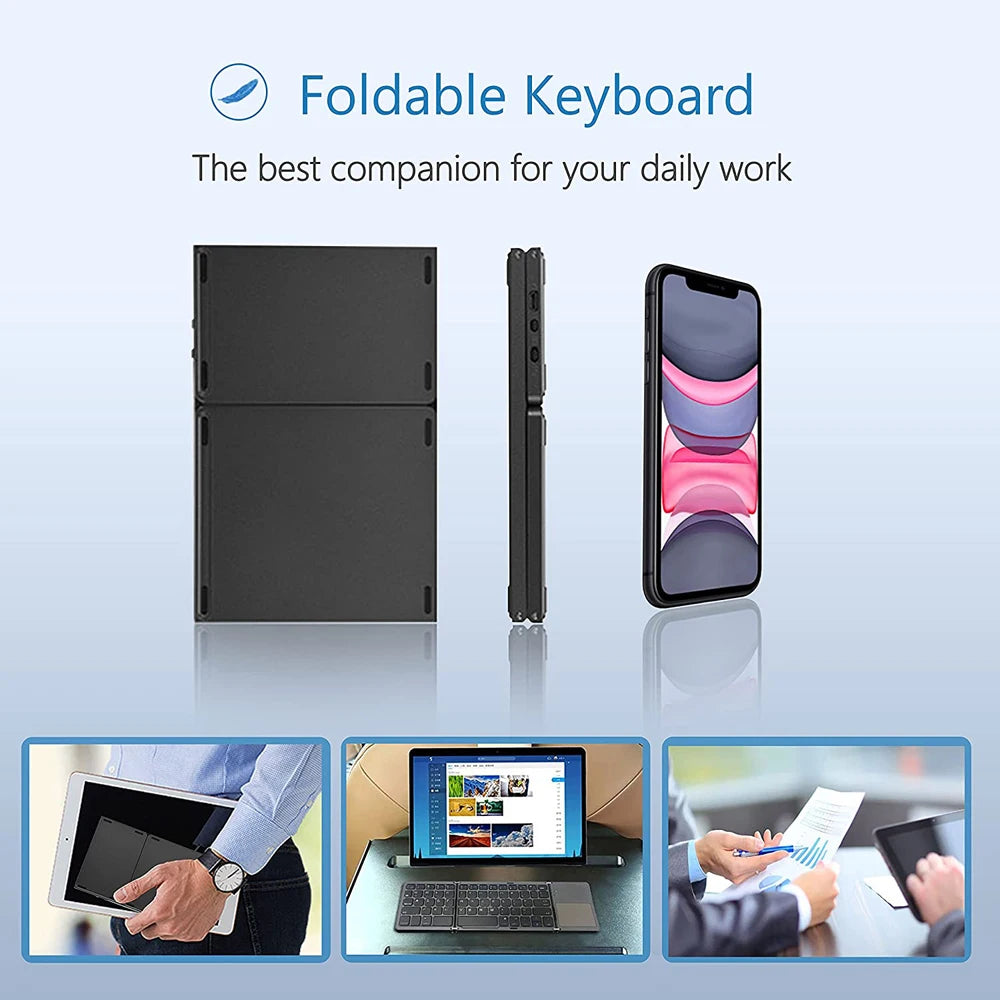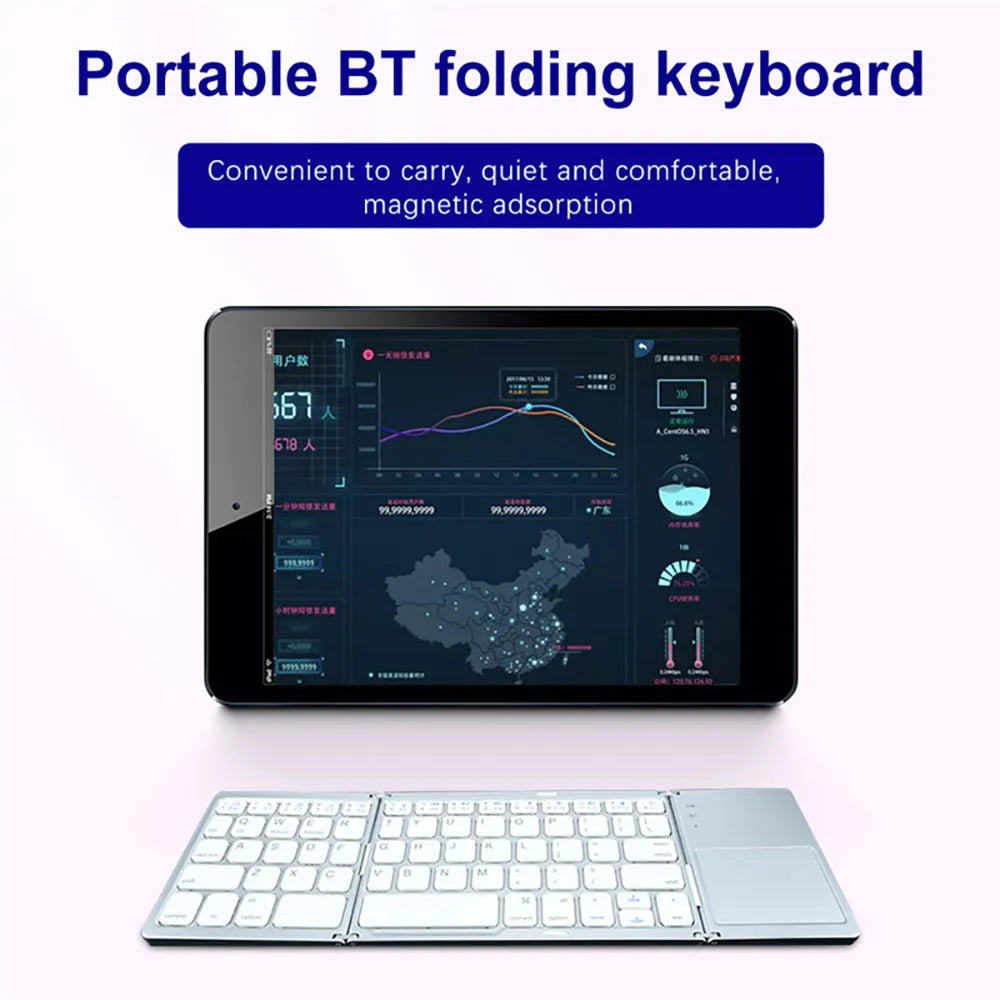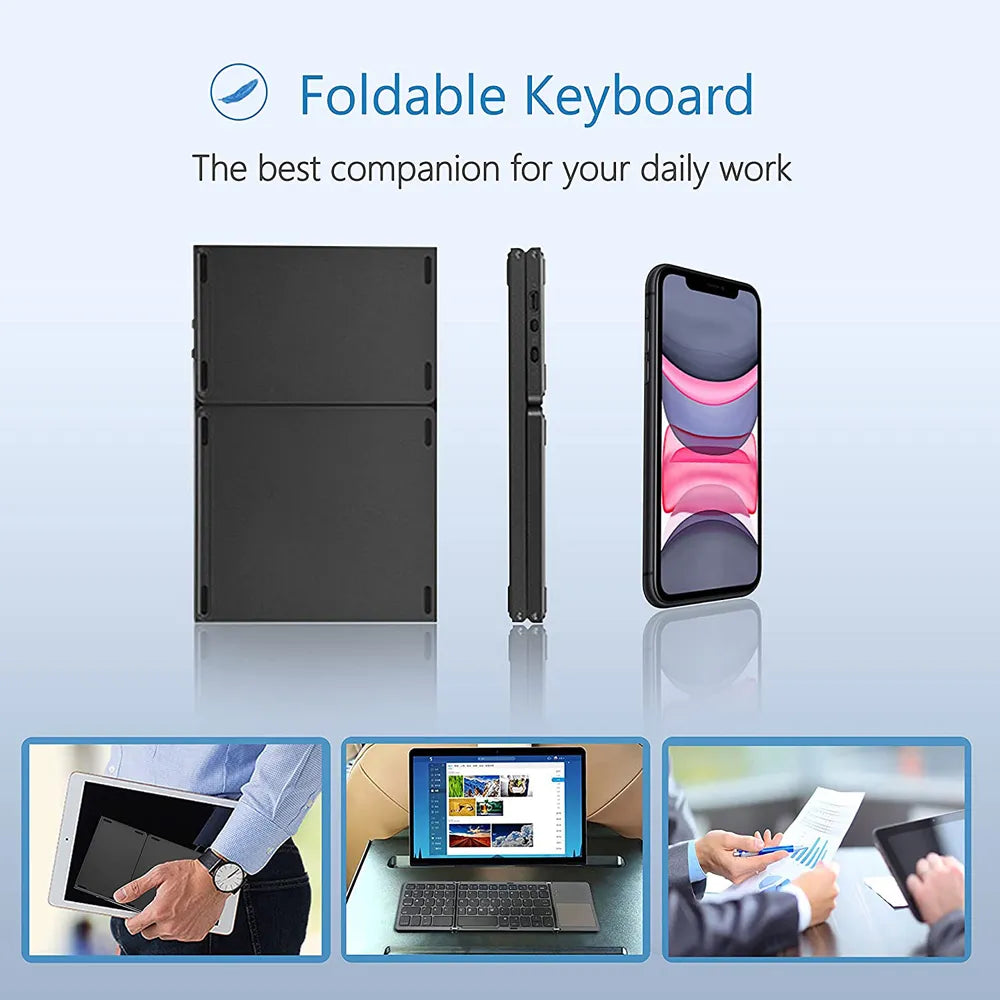LinoShine
Portable Foldable Folding Keyboard Mini Wireless Bluetooth Keyboard Touchpad Keyboard for Windows Android IOS Tablet ipad Phone
Portable Foldable Folding Keyboard Mini Wireless Bluetooth Keyboard Touchpad Keyboard for Windows Android IOS Tablet ipad Phone
Couldn't load pickup availability
SPECIFICATIONS
Brand Name: kebidumei
Origin: Mainland China
Operation Style: MEMBRANE
Language: English
Type: Bluetooth-compatible Wireless
Application: Desktop
Application: Laptop
Application: Tablet
Keyboard Standard: 63 Keys
Style: Standard
Style: Mini
Certification: CE
Package: Yes
Keycup material: ABS plastic
Backlight Type: No backlight
Interface Type: USB
Wrist Support: No
Full Size keyboard: Yes
Feature 1: Mini Keyboard
Feature 2: mini bluetooth keyboard
Feature 3: bluetooth keyboard touchpad
Feature 4: bluetooth keyboard with touchpad
Feature 5: bluetooth keyboard for tablet
Feature 6: bluetooth keyboard foldable
Feature 7: bluetooth keyboard mini
Feature 8: wireless bluetooth keyboards
sku: LJW000119
Choice: yes
Specification:
Number of key caps: 81 keys
Key working current: < 4mA
Standby current: < 0.65mA
Touchpad working current: 15mA
Sleep current: 27μA
Net weight of keyboard: About 275g
Lithium battery capacity: 140mAh
Working distance: 10m
Awaken way: Press key
Working voltage: 3.7 V
Charger specifications: 5V 1A or 2A
Sleep time: Ten minutes
Standby Time: 90 Days
Uninterrupted Working Time: 35H
System support:Win/Android/IOS/OS/HMS
Open Size: About 304.1*216*6.1mm
Folded Size: About 152.4*100*19.8mm
Touch panel size: About 132 * 61mm
Multi-channel Connection:
When connecting the first device, first press Fn+1 and then press Fn+C to start the connection.
Before connecting the second device, press Fn+2 once, then press Fn+C to start the connection.
Before connecting the third device, press Fn+3 once, then press Fn+C to start the connection.
To use multiple devices at the same time, press Fn +1/ 2/ 3 to switch to the connected devices freely .